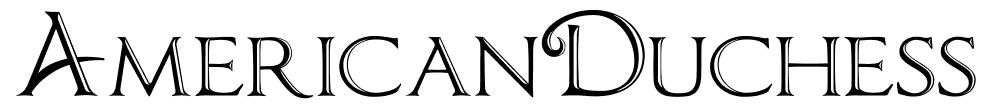So far in the "What If I Were" project, I've done 1850, 1900, 1920, 1930, 1940, and 1950. I still have 1860s through 1890s to figure out, as well as the 19teens, and 1960s. All along the way there's been and shall be much fun and education about hair and makeup, as well as photography and post processing.
Over the weekend I tried out the 1940s, which have always seemed like a very difficult decade photographically. In looking at reference photos for this period, I saw a few things:
- tilting of the frame, so the portrait is not straight-on
- background elements such as drapery or columns or other architectural interest
- predominantly light or mid-tone backgrounds, not black.
- both black and white and color photos
I have several portraits of my Grandmama from the early 40s, so I wanted to emulate these, but also some Old Hollywood shots:
 |
| Eileen Barton |
 |
| Who is this? |
 |
| Lana Turner |
 |
| Lucille Ball |
 |
| Katy Jurado |
 |
| Ginger Rogers |
 |
| Maria Montez |
 |
| Carole Landis |
 |
| My Gorgeous Grandmama. |
Hair -
I reference my new hair bible Vintage Hairstyling: Retro Styles with Step-by-Step Techniques
Makeup - I referenced this post over at Beauty is a Thing of the Past blog. The only part I had real trouble with were the lips. I tried drawing on "extra" lip-age on top, but it looked so clownish and stupid. I think I didn't have enough foundation to masque the natural line of the upper lip. So try try again on this part too.
 |
| B&W photo #1 |
White background, side window lighting, and the camera was tilted. I took many photos, referencing my grandmother's poses. I couldn't seem to capture her soft yet determined expression, and I certainly didn't have *all that hair* and those big eyes and full lips. /sigh.
Post Processing -
Most of the photos I took were in black and white, a few in color.
 |
| B&W photo #2 - I call this one the High School Picture Day photo. It's so cheesy. |
- increased contrast
- lightening and darkening of areas to bring them out or soften them - for instance, darkening the lips and around the eyes, and lightening highlights in the hair
- added soft focus and erased it away from the important areas, such as the eyes, lips, and hair
- added grain
 |
| The color, with Cross-Processing. I like this one best, maybe because it has some of the expression I found in Grandmama's portraits from the time. |
- Adjusted contrast as usual
- darkened and lightened areas
- added soft focus
- added grain
- played with cross-processing, using the Curves functionality in Photoshop. It looks like this:
Adjusting the curves in RGB will tweak the contrast, but then playing with individual curves for red, blue, and green will give it that funky mid-20th century magazine print kind of look.
My feeble attempts here don't hold a candle to the amazing portraits of my grandmother, but I had hoped to pay some kind of homage to her.
Remember, you can try these techniques yourself, and don't need Adobe Photoshop for most of it - use Picnik.com for just about everything, even the cross-processing.
If you've made some vintage-looking photos, I'd love to see them - please leave a link in the comments so I can check them out :-)