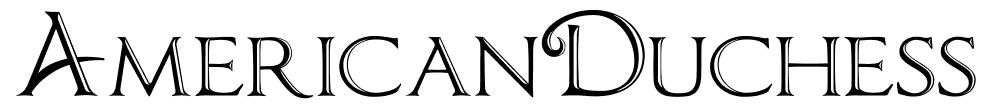Often I find myself thinking I don't look historical enough, but I realize that it is because all the photos of me in the dress are, well, modern. Despite knowing that clothing was colorful, people looked basically the same (through the face), and the world was not sepia-toned, we still tend to think of the past in black and white. What we're really seeing is the effects camera, film, and processing technology had on the way people looked.
So why not try to sincerely try to re-create some of these looks? Most of us don't have access to vintage or antique cameras, and definitely don't have film stock from 1903 sitting around, but we all have a camera of some kind, and can manipulate digital photos to give the effect of vintage shots. I propose a photo project, inspired by this capsule over at Retronaut, to recreate the look of photographic portraits from every decade since the invention of the camera, up through the 1960s. Let's call it the "What If I Were..." project, to be filled in as so: "What if I were twenty-seven (your age) in 1903 (date of your inspiration photo)?"
Sometimes making these photographs is easy - try out the 1920s photo tutorial and make deco-era photos within minutes - but sometimes it's hard ... er, daguerro-whats?
In this case, this photo was not one for beginners. I found a beautiful colorized and also severely deteriorated photo, entitled "Girl With Veil," a postcard from an unknown date, but I'm calling it 1903. It was such an interesting piece, I had to give it a try...

- The model is photographed in natural light
- It's a black and white photo that has been colorized
- There is considerable grain and retouching
- The blue-ish color, or "silvering," has overcome most of the dark areas, especially in the corners
- The photo has a thin border, off-white
- Handwriting around the border
Then to start on mine, first by taking a photo...(or many):



Now to fix my skin. I often use a little program called "Portrait Professional" when working on fantasy-type glamour shots like this one. The program is quite powerful and has the ability to completely alter one's features, but I happen to like the shape of my face, so I use it only to smooth out the skin, remove blemishes, dark circles, etc. Since everybody doesn't have Portrait Professional, you can achieve the same effect with soft focus filters, such as I showed in the 1920s photo tutorial.



At this point it's lookin' pretty old, and you could stop here and have a beautiful old-fashioned colorized photo. ... but let's take it further still...

That was hard.

And there you have it. This photo took quite awhile, but was excellent practice for working out what makes an old photo look so old, and how to re-create that look with digital technology today. I use Adobe Photoshop, but it's not required for making old-fashioned photos. Try Picnik.com, one of my favorite online, free photo editors, to play with vintage photo filters.
Things to remember:
- Black and white + Sepia + Grain - that's an old photo right there.
- Colorizing, but a little goes a long way
- Dust, scratches, tears, marks, silvering, damage of any kind is good and adds character.
- Frames, borders, pinked edges, handwriting, etc., to give the photo that "lived its life" appearance.
Be Creative!