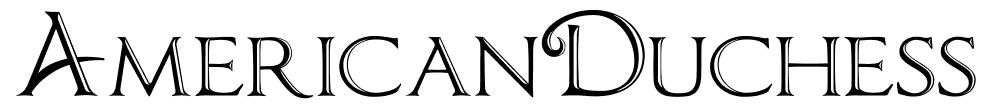|
| Gettin' jiggy with Photoshop |
Read on to learn some techniques and secrets ...
(p.s. all of the tips n' tricks I'm writing about are done using Adobe Photoshop CS5. Earlier versions of Photoshop have the same tools but may be found in different places, or be called something else. If you are unfamiliar with Photoshop, this tutorial will be confusing, so familiarize yourself with the tools first. I will do my best to answer questions too, so feel free to comment :-)
I use Adobe Photoshop
What is a Wacom tablet
I have an Intuous 3, but the Bamboo
For technique, I often start with a sketch. If you're working in Photoshop, put this sketch on its own layer. It doesn't have to be fancy or very detailed, just the overall impression of the silhouette and key elements. For color, I will paint on the layer beneath, so the line drawing stays "on top" and the detail is not lost.
 |
| Photoshop CS5 interface. If you are using an earlier version of PS, it'll be similar, but some tools may be in different places. |
 |
| Layer 1 has my sketch; Layer 2 has my color |
Here are some tips for those of you working in Photoshop:
If you are intending to mix and match, keep your skirts and tops on separate layers.
- Make new layers by clicking "Layer > New > Layer" in the top tool bar, or the small icon next to he trash can, on the bottom right of the Layers tool box.
- Rearrange layers in the Layers tool box by dragging and dropping them into position, in the stack. For instance, you jacket/gown layer should be above your skirt layer (just like in real life)
 |
| All of these skirts and jackets are on different layers |
To change the overall color of a dress, jacket, skirt, etc., click "Image > Adjustments > Hugh Saturation."

Check the box in the middle/lower right that says "colorize," and move the sliders until you have the color you desire.
 |
| I've changed my jacket from blue to orange. (click this image for a larger view) |
To add a print to your skirt, dress, etc., you can draw it on, but if you have a particular fabric in mind, such as this Duran Textiles print, try this:
 |
| Lovely 18th c. textile print |
- Save the textile image from the web. Open in Photoshop, and copy and paste it onto your dress drawing.
- Make sure the fabric swatch is on a layer underneath your line drawing, so your sketch shows over the top

- Scale the swatch to the size that represents the actual fabric as it would be when made up as your garment (Edit > Transform > Scale , and hold down "shift" as you scale, to keep the ratio of the image the same)
- Duplicate the swatch and move it into position to create more "fabric." (Image > Duplicate , or hold down Alt, and move the swatch to one side) Do this as many times as you need to create enough fabric to fill your drawing. It doesn't have to be perfect.

- Make sure all your "fabric" is on one layer, by selecting all layers that contain fabric (select top fabric layer, then all the other fabric layers by holding "Ctrl" as you click them) and merge them (right click the selected layer and click "Merge Layers."

- Now erase away the extra fabric outside of your line drawing, leaving your fabric inside. Erase any tidbits inside the drawing, such as trim that is a different color, or buttons, etc.

- The fabric does not curve or bend the way it would in real life, but you can get a general sense of how it might look. If you would like to add shading (darken/lighten), use the Dodge and Burn tools: dodge lightens, and burn darkens. (on your tool bar to the left; one looks like a lillipop, one looks like a hand making a loose fist. whichever you see, click and hold down to select the other.)
 |
| All the extra erased |

If you want to try out many different colors for your one designs sketch, just duplicate your sketch, then paint on a new layer underneath. Some tips about painting with your wacom:
- Use the paintbrush tool, and select a hard, round brush

- In the "Brush" toolbox (Window > Brush), click the checkbox that says "Shape Dynamics." When you click on the words "Shape Dynamics," a set of tools is brought up to te right. Under "Size Jitter," select "pen pressure" from the drop down menu."

- Also click the check box and words "Transfer," in the menu on the left, and under "Opacity Jitter" select "pen pressure." For even more softness, under "Flow Jitter" also select "pen pressure." Your brush should now look like this:

- You can also use this kind of brush for your eraser.
- Note that this brush only works with your wacom pen, not with your mouse, so if you make a mark with your mouse, it will be the big, round, solid brush.
 |
| This brush mimics real brushes, but you need to layer up the colors, just like real paint. |
------------------------------------------------------------------------------
Remember to SAVE as you go along! Save as a "psd" file to preserve your layers for future editing. When you are finished and ready to share with the world, on the web, "Save For Web" (File > Save For Web), select "jpg" from the drop down menu, and reduce the size to something like 800 x 600 pixels. Even though you should paint at a high resolution (8.5 x 11 inches, 300 dpi), you should never put full resolution images on the web. It will make puppies cry.
Okay, that's enough for now, but I will share some more techniques with you in the future. :-)
Remember to SAVE as you go along! Save as a "psd" file to preserve your layers for future editing. When you are finished and ready to share with the world, on the web, "Save For Web" (File > Save For Web), select "jpg" from the drop down menu, and reduce the size to something like 800 x 600 pixels. Even though you should paint at a high resolution (8.5 x 11 inches, 300 dpi), you should never put full resolution images on the web. It will make puppies cry.
Okay, that's enough for now, but I will share some more techniques with you in the future. :-)